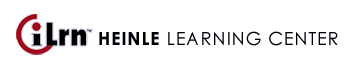
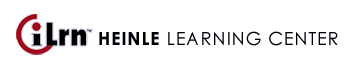 |
| Course: | Introductory Spanish II - Fall 2017 |
| Code: | AJANR979 |
| Book: | ¿Cómo se dice…? 10th Edition iLrn: Heinle Learning Center |
If you do not have an account, you need to create one. To do so, follow these steps:
Note: Remember to write down your username and password and be sure to select the correct time zone. Also, please enter a valid e-mail address so we can send you your password if you forget it.
Enter the book key and course code to complete the enrollment process. You may already have a book key, or you may need to purchase a book key. Depending on your situation, use one of the procedures below. If you activated the book for a previous course, you can start at step 4 of I already have a book key below.
Once you have completed this step, the system lists the course and book on the Student Workstation home page. To enter additional books, enter a book key in the Enter field and click Go.
Note: Book keys can only be used once. Your book key will become invalid after you use it.
Note: If the buy link does not appear in Step 4, contact your instructor for information about obtaining a book key.
To access your Student Workstation in the future, go to http://hlc.quia.com and log in. Here, you can open your book, submit activities, view your results, and view your instructor's feedback. If you have any questions, contact Heinle Learning Center Support at http://hlc.quia.com/support.